Image 1 of
Image 1 of


Humanising The Divine: Kindle (SPANISH VERSION)
SPANISH KINDLE VERSION
Instructions to add HUMANISING to your Kindle.
Go to your Kindle Personal Documents Settings page.
Under Approved Personal Document E-mail List, add your email address.
Under Send-to-Kindle E-Mail Settings, find and record your Kindle's email address. This address should end in @kindle.com.
Attach the .mobi e-book file to an email, send it to your Kindle's email address.
HUMANISING should appear in your Kindle library.
SPANISH KINDLE VERSION
Instructions to add HUMANISING to your Kindle.
Go to your Kindle Personal Documents Settings page.
Under Approved Personal Document E-mail List, add your email address.
Under Send-to-Kindle E-Mail Settings, find and record your Kindle's email address. This address should end in @kindle.com.
Attach the .mobi e-book file to an email, send it to your Kindle's email address.
HUMANISING should appear in your Kindle library.
SPANISH KINDLE VERSION
Instructions to add HUMANISING to your Kindle.
Go to your Kindle Personal Documents Settings page.
Under Approved Personal Document E-mail List, add your email address.
Under Send-to-Kindle E-Mail Settings, find and record your Kindle's email address. This address should end in @kindle.com.
Attach the .mobi e-book file to an email, send it to your Kindle's email address.
HUMANISING should appear in your Kindle library.