Image 1 of
Image 1 of


A Subversive Movement: Kindle
Kindle version.
Instructions to add SUBVERSIVE to your Kindle.
Go to your Kindle Personal Documents Settings page.
Under Approved Personal Document E-mail List, add your email address.
Under Send-to-Kindle E-Mail Settings, find and record your Kindle's email address. This address should end in @kindle.com.
Attach the .mobi e-book file to an email, send it to your Kindle's email address.
A SUBVERSIVE MOVEMENT should appear in your Kindle library.
Kindle version.
Instructions to add SUBVERSIVE to your Kindle.
Go to your Kindle Personal Documents Settings page.
Under Approved Personal Document E-mail List, add your email address.
Under Send-to-Kindle E-Mail Settings, find and record your Kindle's email address. This address should end in @kindle.com.
Attach the .mobi e-book file to an email, send it to your Kindle's email address.
A SUBVERSIVE MOVEMENT should appear in your Kindle library.
Kindle version.
Instructions to add SUBVERSIVE to your Kindle.
Go to your Kindle Personal Documents Settings page.
Under Approved Personal Document E-mail List, add your email address.
Under Send-to-Kindle E-Mail Settings, find and record your Kindle's email address. This address should end in @kindle.com.
Attach the .mobi e-book file to an email, send it to your Kindle's email address.
A SUBVERSIVE MOVEMENT should appear in your Kindle library.